8 Email Countdown Timers
 Support | Customer Login | Affiliates
Support | Customer Login | Affiliates
Hello,
Marlon here.
Have you gotten emails with cowntdown timers in them?
Today I saw this subject line in my email:
If you can't read that it says:
Hey Marlon: Here is your free download of Andrew Martin's “The London System”
I mean, if you're a chess player, you gotta open the stupid email! So I did and
CHECK IT OUT!
I added the red arrow. I clicked and went to a GREAT Lead Pages Landing Page where I did indeed grab my FREE 2 hour course in the London opening used by Kasparov and Alekhine. I can't wait!
You can see the Lead Pages Landing Page had a counter on it also.
I might take them up on the irresistible upsell.
In other words, I got the email for the free course and opted in. I go to the download page and snag it and continue and end up with this ENTICING OFFER:
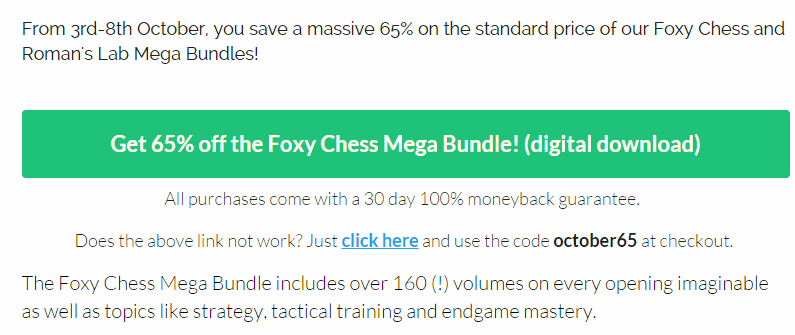
I BET they make sales off of that!
Would YOU Like To Create Email Offers Like This Too?
(If you could do it quickly and simply?)
Now, HERE is the original timer in the email WITH THE source of the timer included:
Why Do You WANT Countdown Timesr In Your Email?
It's a great question:
The reason is increased urgency. Everyone today it seems is so INSTANT oriented, unless you provide urgency, you lose out.
Of course, when everyone starts using countdown timers, then another trick will come along. But for now, this works.
Where Do You GET Countdown Timers?
Boy, for VERY simple programming, I have to say some people are really cleaning up. Of course, the paid options DO have more features.
Now, these visual countdown timers are ACTUALLY gif images, which means they won't syn up exactly with a timer you put on your web page. But it's a relatively small drawback for a big impact.
You could just whip up your timer in Photoshop or Gif Animator. But you'd still have to create spiffy graphics. The timers below do it all for you.
The Trick To Inserting The Timers Into Email
The TRICK to INSERTING the code is that you paste it into the html code on your email program. In visual mode, make a line of X's like this: XXXXXXXXXXXXX
Then in the html view, just find the X's and replace with your timer code.
Email Countdown Timer Option One: MotionMail: The timer above is from MotionMail.
You can REMOVE the MotionMail logo if you pay $10 a month. Here are several other countdown timers you can choose from. Very nice looking!
And it's simple to use:
That's how easy it is to choose the end time! And here are your design options.
Email Countdown Timer Option Two: Make your own the techy way — for FREE!
Make your own email countdown timer.
Now, that is pretty techy. But if you have access to tech people or are one yourself, you'll save yourself 10 bucks a month or more, and be able to customize things any way you want.
Email Countdown Timer Option Three: Email Clockstar Solves The Problem of Images Being Turned OFF In Email!
With Stealth mode, you see what's in the BOTTOM box NOT the top one!
They have something I'm not sure the others have — a STEALTH mode;
According to their site, “the unique “Stealth” ability to provide an alternative view for those email recipients that have their email images set to “OFF.” This is a killer feature considering the fact that up to 65% of your email recipients may NOT see any images within their emails.”
Here is the pricing:
This “New Member” special offer is time-sensitive. Please sign-up before the expiration.
The “Stealth” version of Email Clockstar normally retails for $19.95 a mo (that adds up to $239.40 per yr).
This exclusive “New Member Elite Pricing Plan” is only $129.95 annually (you save approx. $110.00 every year).
The FREE version of Email Clockstar looks like this:
Of course, there are different designs and fonts you can use.
You DO have the small but not too noticeable link to their site on the FREE version. Of course, the paid version comes with the bells and whistles and stealth mode.
It's REALLY annoying me that I couldn't quickly snag an affiliate link to give ou! There's your affiliate promotion lesson of the day.
Email Countdown Timer Option Four: Multiple code options
WP Countdown Timer gives you multiple codes you can use in email, forums and other places. A nice touch. Rod Beckwith is a good guy. I contacted him on FB because his licensing didn't work. He fixed it fast. I'm sure he'll fix it in the next day or two.
Here are the codes it outputs;
Email Countdown Timer Option Six: The mega sophisticated timer
DeadlilneFunnel.com does something unique. It syncs up the timer across multiple pages and devices, including email.
NOTE: The VISUAL timers don't go in the emails because those are GIF images and can't sync up. So you use a text date where you calculate a date X days in the future.
If it's as 3 day deadline, the date is today's date + 3 days. But the timers on the PAGES are visual.
And the big selling point is you can put the timer ON your ORDER PAGE as well as the sales letter. The website says other timers are page-based so they won't sync up on multiple pages.
His timer selection is LARGE and very beautiful.
Email Countdown Timer Option Seven: The sync it up on the go one-off price
James Grandstaff is a clever fellow and darned good at FB ads. He developed a method to sync up between your email and a timer on a web page. He took Frank Kern's 4-day cash machine and modernized it with the countdown timer.
Another good option for you. Especially if you want to sync up the emails with the web page but you don't want to pay monthly.
Email Countdown Timer Option Eight: Email Countdown Timer On The Cheap
This one is $20 to remove the branding. Basic but it gets the job done cheap. And there's no learning curve to it!
Email Countdown Timer Option Nine: One off $50 and you're DONE baby!
This bad boy installs right into WordPress.
Super simple and easy to use!
One off, $50 and you're DONE baby!
Just for joining my email list where you can get notified EVERY Saturday of awesome content just like this, I'm gonna GIVE you the source of where you can buy the above countdown timer for WordPress for $50. I'll give you the URL AND you can download PDF's of my best posts. Just click the image below.
You'll also get access to 3 video tuts you can watch BEFORE you purchase just to make sure it's right for you.

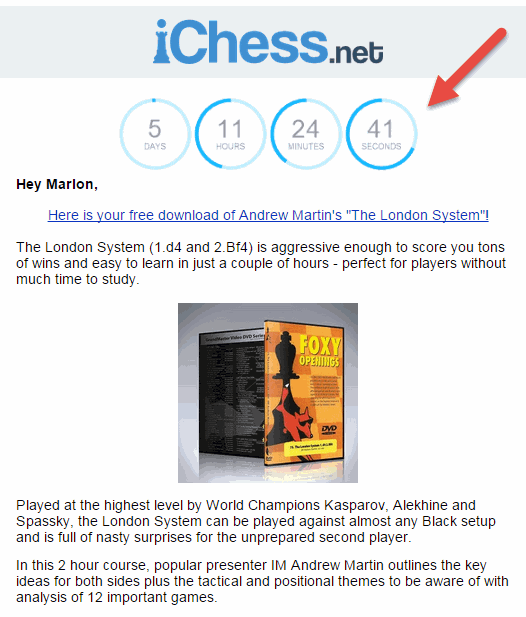
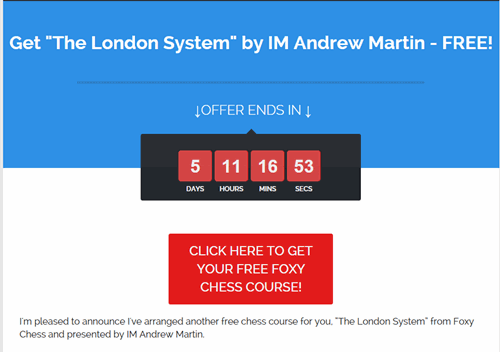

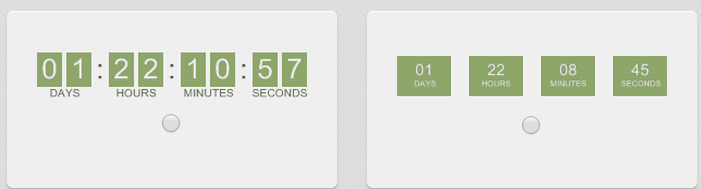
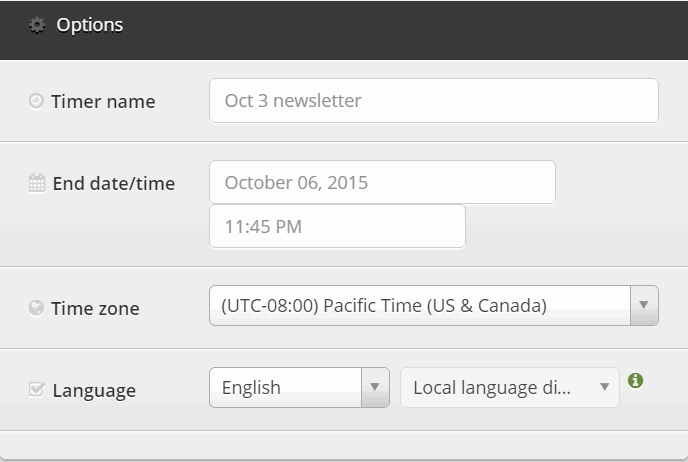
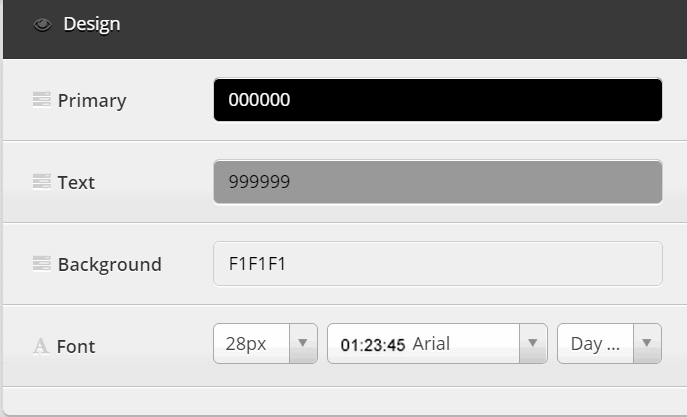
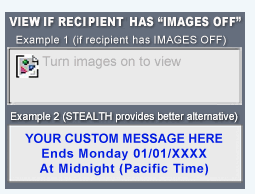
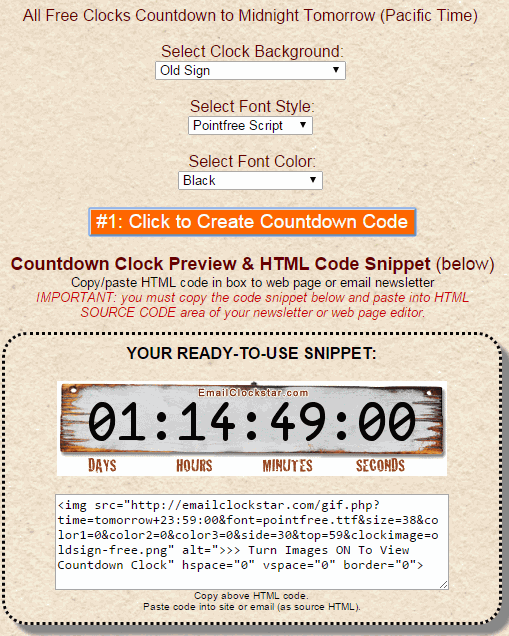
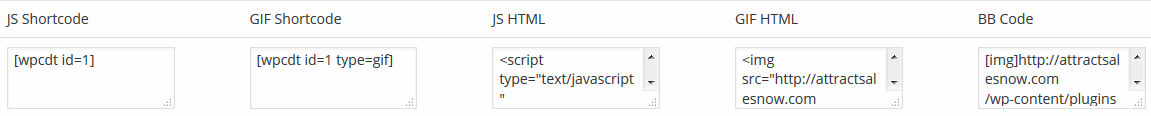
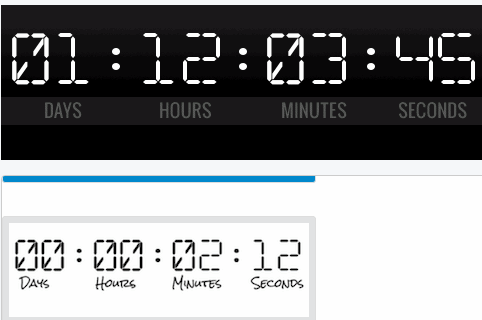


Hi Marlon, thanks for the awesome value here (again). My question is this: If I want to set up an evergreen funnel, then I want an email timer that starts counting a certain period once they open the email. All the systems I’ve seen including the awesome ones you mentioned seem to count down to an absolute time. Do you know of a relative timer? I’d pay a premium for it.
Hi Brian,
There are many timers that start when someone clicks the email. BUT for ones that go INTO emails, I haven’t researched this fully yet. I may do a newsletter just on that.
Best wishes,
Marlon