Video Ads On Facebook For Beginners
Video ads on Facebook for beginners. That's what we're exploring in today's newsletter.Check out this screen cap:
Facebook LOVES video ads! It can't get enough of them.
Now, I made a mistake more or less in this campaign that I'll show YOU how to easily avoid.
Here is the ad:
Here are the STATS:
It's easy to run videos ads:
Step one: Upload your video
Step Two: Fill in your title, description and URL
You'll notice that the URL is for a Youtube video. This is one way to get people who like to watch videos FROM Facebook over to your Youtube channel.
Step 3: Boost the Post
In this case, I'm selecting a custom audience I created from emails uploaded to Facebook. This is so I can show my video ad to customers who may have forgotten how amaizng my content is and need to be reminded.
This is just how simple it is to run video ads on Facebook.
Instead of using “boost post” on your Facebook page, it's better to go into the Facebook ad manager and do it where you have more options:
Step 4: Choose your audience
In this case, I chose a bunch of custom audiences I set up.
Custom audiences are easy. You just upload your email list to Facebook and they do all the rest for you. You can also set a retargeting pixel on your web pages or blog.
Step 5: Set your ad spend
In this case, the total potential audience is only 17,000, so at a buck a day, 170 or so people see my video PER DAY. For only a buck!
Step 6: Choose desktop or sidebar and tweak your ad
I chose sidebar since I'm only spending a buck a day and the sidebar impressions will be a lot cheaper than the newsfeed.
That's ALL there is to it!
You too can now go out and get 1 or 2 penny video ad views. And THAT is in the hyper competitive Internet marketing field.
In other fields, you can get FRACTIONS of a penny! Actually, some people do that in Internet marketing who spend the time to tweak their campaigns.
Best wishes,
Marlon
Services You Can Use
(If you want to post this ENTIRE ezine, you can replace the
following links with your RESELLER links)
http://www.productdashboard.com
The POINT of Product Dashboard is to get you to create QUICK audio-based info products to TEST MARKET your ideas as fast as possible to find the 1 or 2 out of 7 that is a winner!
THAT is why I created Product Dashboard. Now, it’s really the APPLICATION of the product creation part of Gimme My Money Now, which is the action plan for Amazing Formula. In Gimme, I teach to do a 12-product survey, create a FAST audio product, TEST it with a KSL and roll it out via affiliate traffic. That model applies TODAY every bit as much as when I originally created the model.
What I FOUND was Gimme presented the IDEAS but not enough of the mechanics on HOW to DO the fast audio products for some people to be able to implement it. So I said, “Hey, let me REALLY help people by putting this into a step-by-step how to.” Again, I KNOW you want to know, “Marlon, is it out of date?” The answer is again, I teach EVERGREEN stuff. It’s basic. Find your target audience. Do a survey. Find out what they want. Create a FAST audio product and see if it SELLS. That’s the whole concept. A few SMALL details may have changed…like the VERSION of Audacity you use I’m sure has changed. It doesn’t matter. It’s the BASICS that matter. THAT is the concept behind Product Dashboard. Survey > Create audio > TEST FAST. If it sells, roll with it and roll out an affiliate program. If it doesn’t, do the NEXT ONE.
Get all the basics on how to do graphics the REAL WAY using PSD’s from Photoshop Elements, so later you can graduate to full-blown Photoshop. This is very basic but really, really good training in just the core stuff you need to START OUT with. This is training wheels for graphic design. You won’t become a pro overnight. But this gets you on the RIGHT PATH and that is the PURPOSE. We updated screen caps last year. None of the basics in Photoshop Elements change much. You got a lasso. Paint bucket. Patterns. Gradients. This is what we teach here. BASICS. To me, if you’re really SERIOUS and don’t want to just hire out all graphics, you need this.
http://www.designdashbooard.com
Get “training wheels” to walk you through my famous 12-step formula I taught around the world in 120 seminars
Fill in the blanks and click a button.
The ORIGINAL fill-in-the-blanks letter software. This is NOT about magically creating sales letters. It’s like TRAINING WHEELS for my 12-step formula to FORCE you to use it and walk through the process mentally. I found in teaching this in 120 seminars that people would not actually DO the formula I taught. So I decided to create a way to FORCE FEED it. THAT is why I created Push Button Letters that then spawned the whole entire genre of sales letter creation software, MOST of it sold as a magic pill without understanding the GOAL which is to get you to MENTALLY PROCESS and walk through a precise, step-by-step FORMULA.
http://www.pushbuttonletters.com
The exact things I taught a new employee to get him up to speed on all this marketing stuff in 30 days. And will get YOU up to speed on the absolutely criticall basic knowledge also. Get up to speed FAST with the in-house training I gave one of my new employees. I love this product. To me it’s Evergreen. The stuff I teach here is what I feel is absolutely VITAL for anyone to know, including a new employee, new customer or whoever. That includes you. This is BASIC but powerful training. I find a LOT of people miss the BASICS, so they get no value from other stuff they buy. You HAVE to put in your basics FIRST http://www.themarketingdiary.com
Want to know how I got 30,000 affiliates to promote me? I love this product also. It’s how I got several million people to my websites. It includes the steps, the documentation, everything. Now, yes, I did this product some years ago. You’ll find out the things I do, teach and believe in are EVERGREEN. The answer is NO. It’s not outdated. YES, everything in it STILL applies. Do I STILL use everything you’ll read about it in it. It’s my BLUEPRINT for a highly successful affiliate program. Check this puppy out:
http://www.1in102.com
Need a target market? http://www.pushbuttontargetmarket.com
If you’re struggling to find a target market, I think this can help. It isn’t the ONLY thing you need. It isn’t like “the answer.” But I really think if you delve into the tool it talks about that you can really gain a deeper understanding of what is SELLING in the market. That is the purpose of it.
Money Getting Secret: On December 3, 1998, I Discovered A “Money Getting” Secret That I've Repeated 122 Times — And You Can Use This Same Secret Starting 2 Hours and 58 Minutes From Right Now! http://www.marlonsanders.com/writerssecret/
List To the “Pizza Cast” and discover some cool secrets of promoting products: I did this when I employed Santos. I think it’s a good discussion of Promo Dashboard and the purpose of it. I like this interview a lot personally! Even though I did it 2 or 3 years ago that’s why I keep it up. I think it ALL still applies. Again, this is another EVERGREEN PRODUCT and concept.
http://www.promodashboard.com/pizzacast/
How To Trick Out Your Optin Boxes Before You Can Say Jack Flash… Then Put ‘Em On Your Facebook, Blog, Web Pages, Sidebars, Fly-Ins, Squeeze Pages, Email Capture Pages, Exits And Pop Up's And Become A Freakin' List Building Machine!
http://marlonsanders.com/optinsecrets/promo.html
An Irish Poem
May the road rise to meet you,
may the wind be ever at your back.
May the sun shine warm upon your face,
and the rains fall soft upon your fields.
And until we meet again,
may God hold you in the palm of his hand.

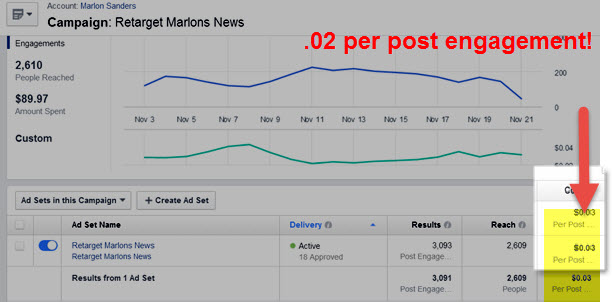

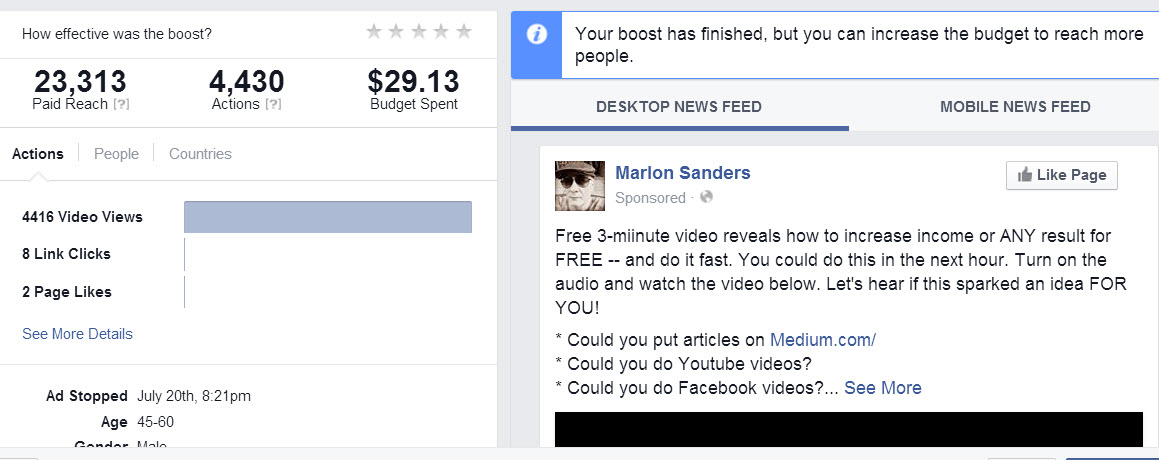

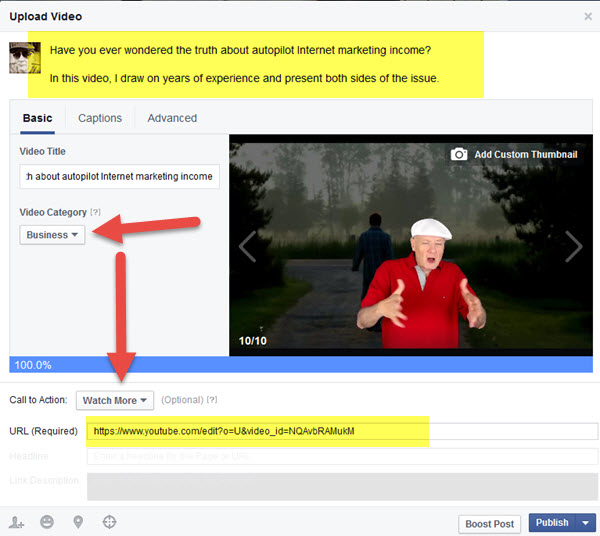

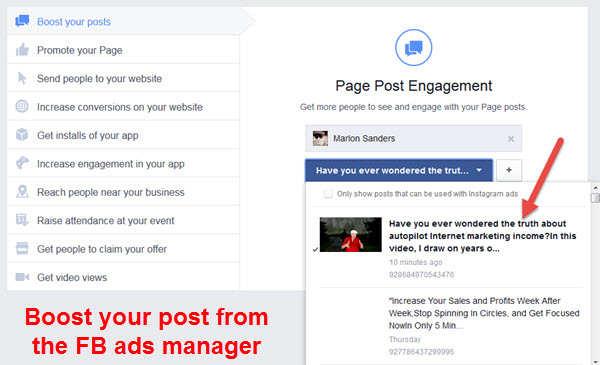
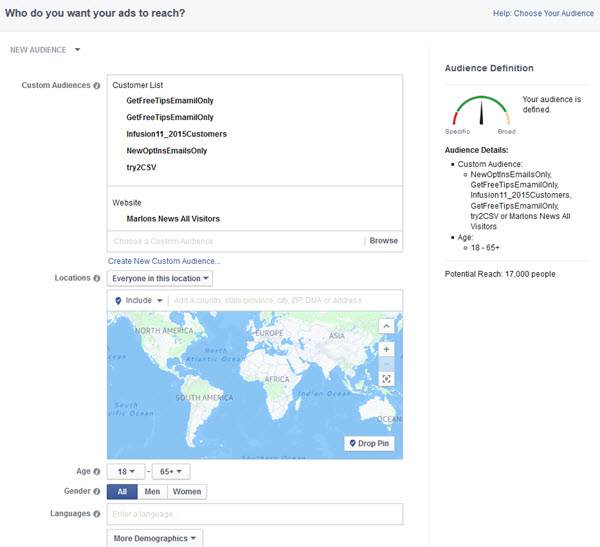
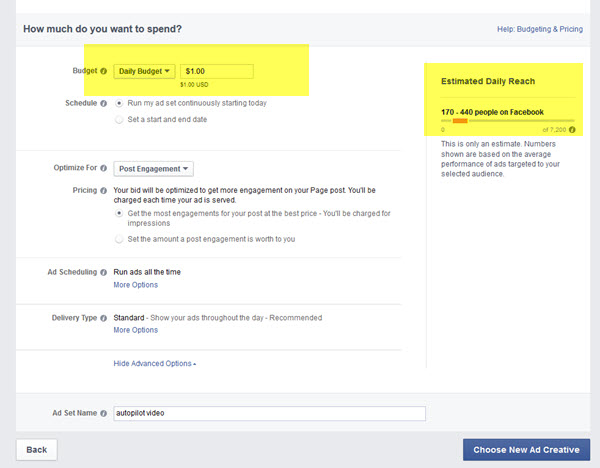
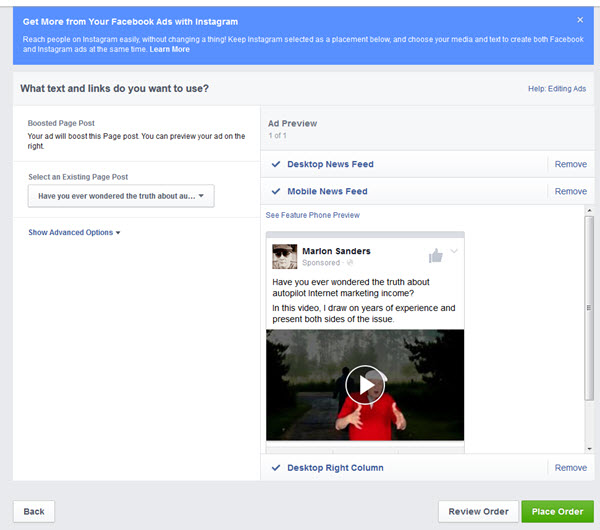

great advice marlon but have to work on a video for a product website
That is a good rate. To be more specific – is it 170 people see the ad or is 170 people click on the video?
YouTube likes vidoes that are watched and it helps in Google search results.
Hi,
For $29.13 23,352 peope had the ad in their newsfeed and 4,430 people clicked so they could hear the audio.
There was no link for them to click on in this case.
Great training brother, you always give great advice and sound stuff that works Marlon have a great weekend
Frank Gorka
http://www.getyourplrs.com