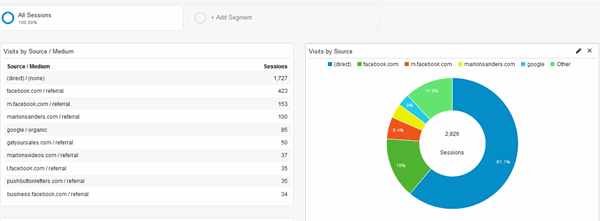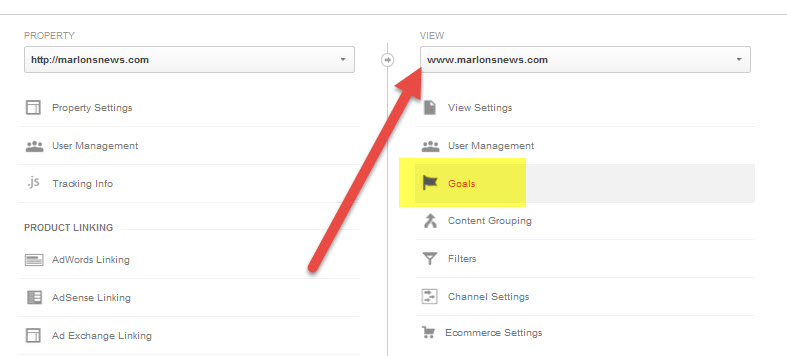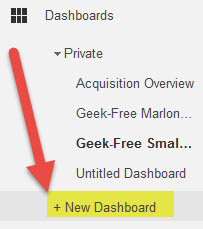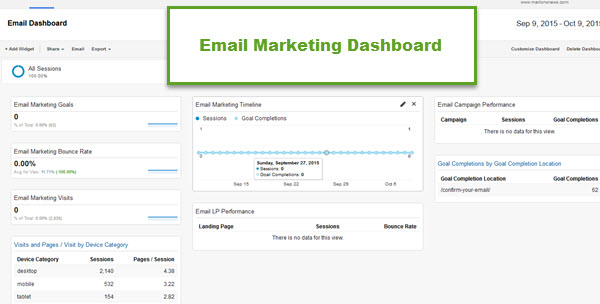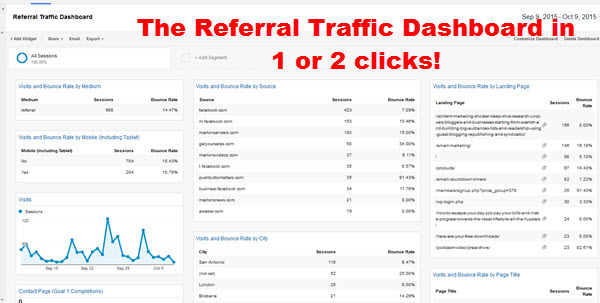1 Click Google Analytics Dashboard
Plus, discover how to track opt ins with Google Analytics in 20 Seconds
[hide code=RTW][/hide]
Hello,
** Do you want a custom sales dashboard?
** How about one made for bloggers?
** How about one that zeroes right in on your customer acquisition numbers?
** How about one for Amazon sale or Ecommerce?
** Social media Google Analtyics Dashboards? We got 'em
** Seo Google Analytics Dashboards? We got 'em.
* Lead generation dashboards
* Customer conversion analtyics dashboards
* And email marketing analytics dashboard
Whatever you want, you can get.
The OLD DAYS of Google Analytics. And the new days of sexy, exciting Dashboards are here!
Before we get into that, let me say I'm back with another exciting newsletter.
Today, I'm showing you something spiffy I ran across this past week: The 1 click Google Dashboard.
That's right, have your very own pimped out, hopped up Google Dashboard in only 1 click! How cool is that?
If you ask me, it's pretty darned cool. Yeah, yeah, yeah, I know. You're giving me 15 seconds and I got about 5 left to grab your attention or you won't scroll. I kin read your mind! So here you go….
How to Track Opt Ins With Google Analytics
In 20 Seconds
The very first thing is what I didn't know about tracking Google Analytics opt ins in 20 seconds. Click this little drop down, select your domain if you have more than one.
Now you just go to Goal Details:
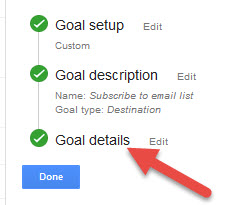 Finally, you put in the LAST PART of the thank you page you're sending people to from your autoresponder service. This page should be on the BLOG or the domain you're sending people to after they opt in.
Finally, you put in the LAST PART of the thank you page you're sending people to from your autoresponder service. This page should be on the BLOG or the domain you're sending people to after they opt in.
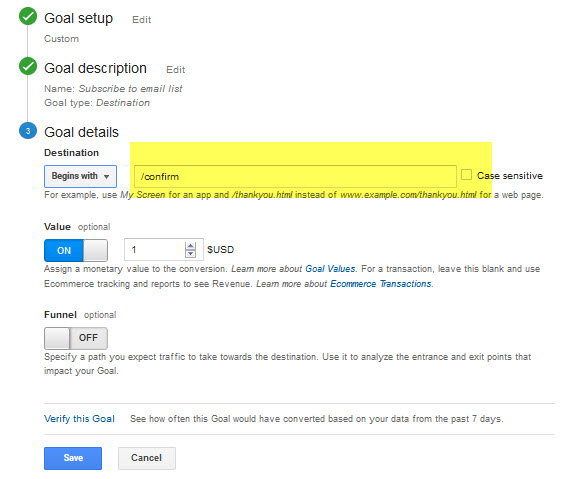 Do NOT use the full URL there.
Do NOT use the full URL there.
If you use WordPress, you'll need a plugin for Google Analtyics like Yoast or another one. Just search plugins in WordPress.
Here's a nice video to show you how to do that.
The Big Reveal — 1 Click Google Analytics Dashboards
Now, I didn't think of this baby myself. I'd like to take credit for it. But I ran across it in my Internet travels this past week which were enormously jam-packed.
I deep dove into Infusionsoft to learn how to do all kinds of things most marketers have no clue about.
I spent a good hour or two on instant messaging with the founder of iMember360 working out some critical new methods.
A ton of great things came out of this week. So I'm gonna make this quick, short and to the point. What these Dashboards will do FOR YOU is give you the exact info you need at a glance, totally customizable to your needs and business.
First, you need a Google Analytics account which is free.
Resource #1: DashboardJunkie.com
These folks have all kinds of Dashboards you can install in 1 click or a few clicks.
 It's like a candy shop for Internet marketers.
It's like a candy shop for Internet marketers.
Notice they have Google Analytics Dashboards for bloggers, social media, seo, sales cockpit and more.
2. GeekFree.net
They have a great Youtube video on their own 1 click Google Analytics Dashboard, which is what turned me onto this. And it goes to show you, those Youtube videos DO pay off for lead generation.
Aaron only had 535 views on his video. But now I've told my whole list.
3. From Within Your Google Analytics
Click New Dashboard:
Then just choose your Dashboard! I like the acquisition, conversion and lead generation categories.
 They have some really COOL dashboards now!
They have some really COOL dashboards now!
Here's a NEAT Email Marketing Dashboard I think I'll fire up. Looks cool!
And feast your eyes on this Referral Traffic Dashboard: