How To Generate Leads From Pinterest
Pinterest is a hot commodity right now for lead generation.
If you aren’t familiar with Pinterest, it’s at Pinterest.com. And people go there and simply pin up or post IMAGES. It’s kinda like Twitter for images vs. text.
Kinda, anyway. The idea is, if you’re INTERESTED in it, you post a pix of it. Thus PIN TEREST or P-INTEREST, get it?
Now, this isn’t going to be a long ezine issue today. I have a few AWESOME resources to share with you on it.
Mostly, I want to open your eyes to the POSSIBILITIES of using it – without making a few fatal mistakes.
Pinterest Marketing — How to Use Pinterest To Get Leads, Opt Ins and Subscribers
My FIRST question was, “Can Pinterest be used to generate opt ins or LEADS that actually CONVERT and turn into money in my freaking bank account?”
At the end of the day, the beginning of the day, the middle of the day, that’s what I as an online entrepreneur and training seller care about. Now, you CAN use it get LINKS to your website.
The preliminary data I’ve seen, and it IS very preliminary, is that that is can and will generate legitimate leads.
The flow works like this;
Pinterest > Blog > Lead Capture
By lead capture, I mean they sign up for a free report, otherwise known as subscribing or optin into your list.
So they go FROM Pinterest TO your blog and on your blog they see something like this:
Something like that is in the sidebar of your blog.
They click that banner and go to an opt-in page, squeeze page, whatever kinda page you wanna call it. In short, they gotta fork over their email address and double opt in to get the free report.
My research shows that 1% to 3% of people will click FROM the blog post TO the opt in page. Then your conversion on the opt-in page will likely average 40%, but that depends on many things and can be all over the board.
Why Not Send Them DIRECTLY To Your Squeeze Page?
I know that you as a marketer are thinking, “Screw the blog. I’m sendin’ them directly to my squeeze page!
Well, you could. Pinterest cautions against using it for blatant self promotion. I’m guessing, and it’s just a guess, but I’m guessing that if you do that, it won’t fly in the future.
No one can object as much going directly to a blog that has useful articles.
How To Get People FROM Pinterest TO Your Blog
The next question is HOW do you get people FROM your Pinterest TO your blog?
It’s really simple.
Below your “pin” you’re allowed to a little description. So you have something like, “Picture of me at Underground Marketing Conferece. For more visit: https://www.marlonsnews.com”
Obviously you tailor that to what you pinned and your blog address.
It’s as simple as that.
Nothing fancy.
Now, the next part is EXTREMELY IMPORTANT.
What To Pin and NOT Pin
What do you pin on Pinterest?
The Pinterest terms of service says it shouldn’t be used for BLATANT self promotion.
In other words, don’t be stupid and post ads.
Now, beyond that, I think the rules have yet to be fully determined and they’re waiting to see how the service evolves over time.
Here are a few ideas:
1. Logos
I think you’re safe posting logos.
2. Pictures of you meeting with people, at events, etc.
Nothing wrong with that. If you bore people with your photo, it won’t get much attention. But if it’s an action picture, you’ll likely get views.
3. Infographics
From what I’ve seen so far, infographics work.
Here are examples of what Infographics are. In THIS case they’re infographics about PINTEREST.
4. Possibly ebook covers
I have seen some debate on this one. I think the jury is still out.
5. All kinds of other stuff
The possibilities are limitless.
Actual Real World Examples Of Companies Doing It Right.
I found a great article about this.
DO NOT SPAM!
Holy smokes. I hesitate to even publish an article like this because you always have that 1% who want to take the fast, easy way out, and just spam the living crap out of something for short term gain.
Here are some examples of people doing it right.
A Free Ebook On Pinterest
Finally, here is a more in-depth article than I can write yet (since I just discovered it).
Hubspot is a high-end b2b software as service company that publishes a lot of social media savvy articles.
At the bottom you can download their Pinterest ebooks which is VERY good.
Alright. That’s all I got on Pinterest today.
After I do my own tests, I’ll have more for you.
I think this is a new, exciting way to generate more leads and opt ins without spending a dime.
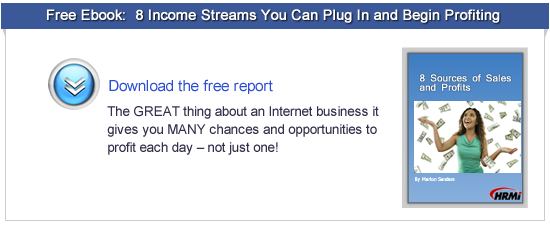


Thanks, Marlon! Sean (of secrets of internet marketing site SecretsOfIM.com) says you're the man for sales. This blog post is more evidence that demonstrates that you'll stay the go to guy for sales online.
Wow. You're watching everywhere for ways to help people online make sales. Thanks for having our backs for sales stuff!
I just got my "Pininterest Invitation" (literally:-) and googled to learn more before logging in. One click over to you and I've already learned the gist of how to generate leads from Pinterest. Plus a synopsis of what it is and why it's important. And what to do and what Not to do.
blessings,
Cynthia
P.S. #4 of ALL social networks is Pinterest – amazing.
Hey Marlon,
Thanks for giving some great info about Pinterest! I've been meaning to check it out and start trying to use it. In fact, I just signed up last week (but haven't pinned anything yet).
For one thing, I am planning to use it to promote a T-shirt idea I got after reading your newsletter several months ago about the guy who put up the "Tebowing" website.
I think Pinterest can be a GREAT place for anyone who has some good looking t-shirt (and other apparel) designs – especially if those designs stir up a little controversy, like some of mine.
I'll also be pinning the ebook cover to my new ebook (which is about making money online), so I'll let you know what kind of reaction(s) I get to that. Hey, they may ban me or give me negative comments, but, like you, I don't mind taking the "road less traveled".
With Pinterest being so new and promising, I'm really excited about the chance to become one of the leading members of that community! Thanks again!