Keywords Traffic | How To Suck Traffic Out Of Keywords In 10 Fairly Easy Steps
“How To Suck Traffic Out Of Keywords In 10 Fairly Easy Steps and 20 Minutes and Build a $100/Month Income Stream In 1-3 Days Effort — Complete With a Real Example, Actual Keywords and 3 Bonus Illustrations….and a link to download a killer 50-Page Freebie”
I read this really great article by KatieD over on the Warrior Forum
about “fallen fruit.”
Her point is that a lot of newbies quit because they don't get
results fast enough. So today I give you a little mini plan that
can get results in 30 days, although Katie actually recommends 7 days.
But with this plan, you actually only have to put in effort for
about 3 days then kick back and wait a bit.
Marlon
PS: While others only give you good info during their product
launch only to disapear until the next launch, I'm here every week
delivering high quality content to you.
If you'd like to THANK me, the WAY you do that is by recording a
video testimonial on your web cam, uploading it to youtube then
posting the link on my blog at marlonsnews.com or telling Tim on
chat at getyoursupport.com.
Be sure to give me permission to use it in my sales letters if you
don't mind. Some people just need to hear a REAL PERSON say it.
******************************************
Electronic Newsletter
http://www.promotemarlon.com
Vol. 5, #16, April 17, 2010
******************************************
This issue contains:
A. Sponsor advertisement
B. Announcements from Marlon
C. Main Article: How To Suck Traffic Out Of Keywords In 10 Fairly
Easy Steps and 20 Minutes and Build a $100/Month Income Stream In 1-3 Days Effort
D. Resources
Brought to you by: Marlon Sanders, Publisher
^^^^^^^^^^^^^^^^^^^^^^^^^^^^^^^^^^^^^^^^^^^^^^^^^^^^^^^^^^
A. Sponsor Advertisement
Are you producing your OWN info products yet and creating a steady
income? If not, snag a copy of The Writer's Secret for yourself.
http://www.thewritersecret.com/
=============================
B. Announcements from Marlon
=============================
1. Do NOT email us for customer support
Do NOT email us for customer support. We are anxious to
serve you at: http://www.getyoursupport.com
We have LIVE CHAT to serve you better. Most people in this
business skimp on this. I don't. Tim is an award winning
customer service person.
2. Did you buy Big Course or Cash Like Clockwork?
These products are ONLY digitally delivered. Tim says I need
to make sure you know this. The tabbed interface to access the
products is quite elegant if you ask me and the ultimate in convenience.
3. Quick Start For Writer's Secret Implementation Videos
available for purchase SEPARATE from “The Writer's Secret”
Lisa put sweat, blood and tears into covering all the crucial
details in these videos. You can see the videos at:
http://www.quickiestart.com
4. Ateam webinars
Good things are coming. I've just been bogged down in this
darned Traffic Dashboard which is taking forever to research
and complete. But it'll be 100% worth it for you.
^^^^^^^^^^^^^^^^^^^^^^^^^^^^^^^^^^^^^^^^^^^^^^^^
C. Main Article: How To Suck Traffic Out Of
Keywords In 10 Fairly Easy Steps and 20 Minutes
^^^^^^^^^^^^^^^^^^^^^^^^^^^^^^^^^^^^^^^^^^^^^^^^
I've been deep in my knees in research for quite some time now
for my new Dashboard that'll be coming out on getting website traffic.
It has been more research than I WANTED to do in that I've
had to research entire bodies of knowledge to get down to the nitty gritty.
But I'm excited about many of my findings in organic seo,
Google Adwords and even affiliate marketing. I'm boiling
down entire areas of knowledge into simple steps. It has been
quite a vast amount of research.
Anyone can spit out a complicated process. It takes a lot of
research to really get down to the heart of the matter and
eliminate all the fluff, noise and wasted effort.
So when I do a Dashboard, it LOOKS simple. But typically, a
lot of thought, effort and research went into it to get it
down to a small number of steps.
Now, onto today's topic…
Here's the PROBLEM with keyword research:
The goal is to suck traffic out of the keywords from Google,
Bing, Yahoo and other search engines.
The problem is that there are many tools for keyword research
and many theories. And often they contradict each other.
1. The tools often give vastly different results
Just as an example, Market Samurai or Wordtracker give me
the same competition results. But MicroNiche Finder gives other results.
2. Google has different data centers
Google has a number of different data centers that apparently
give varying results. This doesn't make things easy.
3. There are many different parameters you can use.
For example, to measure the competition for a keyword, you
can use the “quoted search” in Google. Or an inanchor search.
Or allinanchor. Or you can look at the pagerank of the
listings. Or you can peruse a lot of variables using
SEO Quake or Seo Tools For Firefox.
Here's our METHOD for this ezines issue:
There is no right or wrong way to do it. I see people
succeed with many methods. What you need is ONE method that works for you.
So let's look at a workable method.
Step one: Search your topic using the Google External Keywords Tool
https://adwords.google.com/select/KeywordToolExternal
One of my favorite anti virus software programs is Panda Security.
So I checked “website content” and entered the web page url.
This SAME option is available in the NEW google external
keyword tools BETA. The only difference is you just
enter the URL where it says “website”.
Now, Google then spiders the website and gives you a list of keywords.
Here's a PICTURE of what this looks like:
Step two: Click “add” on all keywords with under 10,000
searches but OVER 1,000.
I went through the list and clicked the little
“add” button on the right for EVERY keyword that had 10,000
or less earch results.
I figure those keywords won't be too competitive. Given time,
I'd do research on the keywords with more searches if I found
out that the keywords under 10,000 searches weren't competitive.
Step three: Click the txt link at the very bottom in order
to export the keywords to a text file.
Here are the keywords I exported:
anti virus mcfee
antivirus cheap
antivirus problems
block malware
download panda antivirus 2008
download panda antivirus 2009
downloadable antivirus software
empresas antivirus
free anti malware software
free panda antivirus software
online malware scan
panda 2009 free
panda activescan 2.0
panda anti virus 2009
panda anti virus free download
panda anti virus software
panda antivirus firewall 2008
panda antivirus free scan
panda antivirus free trial
panda antivirus online scan
panda antivirus review
panda antivirus reviews
panda antivirus scan
panda antivirus trial
panda antivirus update
panda discount
panda españa
panda free anti virus
panda free scan
panda free trial
panda internet security 2008
panda internet security antivirus
panda internet security software
panda online scanner
panda online virus scan
panda security 2008
panda security antivirus
panda soft
panda software free scan
panda titanium 2006
panda titanium antivirus
panda virus scan
pandasoftware es
pc virus protection
telechargement antivirus gratuitement
the conficker worm
types of malware
worm removal tools
worm virus removal tool
worms computers
www pandasoftware
Step Four: Import the keywords into MicroNiche Finder
If you've never seen my video on MicroNiche Finder, here it is:
http://www.marlonsvideos.com/microniche/
The reason I did the keyword search in Google instead of
directly in MicroNiche Finder is Google spidered the website
and brought me back keywords it feels are relevant.
a. Go to options on the menu
b. Click Import Keywords
c. You can paste in under 50 words in the quick add or
import a text file. I just used the quick add.
Step Five: Click “check all”
I want to search all results
Step Six: Click “Check results”
MicroNiche Finder then checks all the results and gives
me back green, yellow and red dots.
Here's a picture:
Step Seven: Take your green keywords with the most searches and
look 'em up in Google using Seo Quake. This will give me a super
fast breakdown on the quality.
a. Number and quality of links
You look to see the NUMBER of links to that specific web page.
You can also check the quality of those links.
b. Root domains vs. pages on a domain
If you're competing against web sites that are all root dot com
domains vs. long url's where the keyword is only targeted on a
page, this makes a big difference.
c. Look for forum posts that rank, ezine articles or other articles,
youtube videos, and web 2.0 sites like Squidoo or Hug Pages.
Those can usually be outranked, although you need to check the
number of backlinks to the page.
Step Eight: See if the domain is available on one of your green keywords.
With one click in MicroNiche Finder you can see if the domain is
available. That's cool!
By registering the domain with the keywords, some seo experts feel
you increase your Google ranking. I've personally had good luck
with this although some experts say the only reason it matters
is that people who LINK to your site tend to link to whatever words
are in the domain name.
So if your keywords are IN the domain name, this tends to get you
inbound links using your keywords.
Step Nine: Register the domain and build out a blog with one or
more of the keywords in it.
You can target only the main keyword you chose or you can write
articles on a bunch of the keywords.
You write articles and content for the blog that target the keyword
or keywords. Or you hire this out.
If you go to: http://www.designdashboard.com/blog you can see
a blog I'm building out for my Design Dashboard and the keywords it's targeting.
Step Ten: Get backlinks
Backlinks simply mean links to your web site using the keyword
or keyword phrases you've chosen.
a. Write articles
This is linking 101. You write one or more articles and
hyperlink your keyword phrase in the bio or resource box at the
end of the article to your web site.
b. Press releases
You write the press release and submit it. Some services even
let you put a few hyperlinked keywords in the article itself.
c. Web 2.0 sites
You can build a Squidoo lens, hub page, word press blog, blogger
blog or one of a zillion other web 2.0 sites.
Here's a GREAT guide from Potpie girl on how to set up your
Squidoo lens:
http://www.oneweekmarketing.com/squidoo-guide.html
That is ALSO a terrific example of doing a nice email capture page
that can get a viral pass along kick, just as I'm passing along the
url to you.
d. RSS reeds
This is an advanced method but software will do it for you.
e. Blog comments
Comment on “do follow” blogs relevant to your keyword. “Do follow”
means that Google's robots aren't excluded from spidering the link.
For $20 you can get 60 30-word intelligent blog comments according
to this wso:
f. Profile links
All those crazy guys and gals over at Warriors love these.
You can hire these out inexpensively.
===========================
What Have You Accomplished?
===========================
So you see how EASY it would be to sign up for an affiliate program
for Panda, throw up an ad on the blog and send those clicks to a squeeze page?
You could then follow up with affiliate links for Panda and OTHER
anti virus software and related computer efficiency products.
What we've done is found WHITE SPACE without a lot of competition.
And we've done it in about 20 minutes. Now granted, to build out
the blog with articles takes longer.
However, you can hire someone to write the articles for $2 to $7
each. 10 articles targeting 10 keywords would cost you say $20
to $70.
You can easily build the blog yourself in an hour. Or hire someone
to do it for you for $115-$25.00. Or have the worker you hired
using outsourceplan.com (affiliate link) do it overnight.
In summary:
1. You've avoided competition
2. You've found a quick hit you can get fast rankings and results with
3. You can build a list and sell other related products
4. You could build a whole entire antivirus site if you wanted
using this same method. You could have categories for different
anti virus software programs.
Wanna learn more?
Until I come out with Traffic Dashboard, if you're Jones'ing for
some additional info, here's an inexpensive WSO I liked:
http://www.warriorforum.com/warrior-special-offers-forum/
132324-if-you-could-make-100pm-each-niche-site-how-many-would-
you-make.html
=====================================
How Long Will It Take To See Results?
=====================================
To build your backlinks and get Google to let you drift to page
one, you're looking at 30 days. Some people have methods to do it faster.
But let's say 30 days. But you maybe spend only 2 or 3 days
of real work on it.
With the small site, you might make $50 or $100 a month. If you
added more keywords and built it out some, it could go much higher.
The cool thing is that money can keep coming in every month
with a small amount of maintenance each month.
Two or three sites like this could make your car payment or
be your fun money.
=======================================================
Marlon Sanders helps people with hopes and dreams figure
out how to turn those into reality by selling stuff on
the Internet. http://www.marlonsanders.com
//////////////////////
REPRINT RIGHTS: You have permission to use the above
article without omission and including the resource box.
You have the right to insert your reseller URL for any
products I mention
=========================
D. Resources you can use
=========================
(If you want to post this ENTIRE ezine, you can replace the
following links with your RESELLER links. Get your links
at http://www.getyourprofits.com)
1. The Marketing Dashboard: Amazing Formula and Gimme
boiled down to icons and step-by-step. Doesn't replace AF
and Gimme but useful. Basically, it spoon feeds all the
things in AF and Gimme. http://www.getitgoing.com
2. The Marketing Diary: Me teaching Matt daily all the
details of the Amazing Formula and Gimme system. This
contains additional insights into The Amazing Formula and
Gimme that you won't find in those products. It's
literally what I taught to Matt in his first 90 days with
me. http://www.themarketingdiary.com
This is an EVERGREEN product and if you're new to this business
you'll learn tons.
3. After 8 years, thousands of customer emails, thousands of
buyers in virtually every major city in the world (and
many you haven't heard of), 13 web site designs, 4 product
designs, after ebook and CD versions, after endorsements
from major marketers the world over, after hundreds of
marketers and products have come and gone, after attacks
by the world's most notorious criminals, after attempts to
put it under, there is ONE product that remains and stands
tall. There is one product that is stable.
http://www.amazingformula.com
4. Are You Paying Over $10.00 For Hosting?
If you are, you may be getting ripped off. Design Dashboard
shows you not only the basics of doing your own design but really
walks you step by step through setting up your hosting,
autoresponders and shopping cart.
http://www.designdashboard.com
5. Promote your own products made easy
Grab the brilliant video by Adeel Chowdhry on how to mash
together stock video, stock sounds and stock music to create
an attention-grabbing, compelling video you can put on your
sales page, Facebook, Squidoo lenses, Hub Pages, or even
Twitter out to your list.
http://www.PromoDashboard.com
6. Your Own Products?
It's the only step-by-step, A to Z system not JUST for
creating info products …. but that shows you HOW to select
product ideas using my “flanking move” I've built my business
on, HOW to do 12-product surveys with an actual example, that
gives you a tested, proven email & source with a 30% success
rate in getting interviews with experts — PLUS, templates
that would cost your more than the Dashboard to have custom
created! http://www.productsdashboard.com
+++++++++++++++++++++++++++++++++++
E. Get the Evergreen Traffic System
+++++++++++++++++++++++++++++++++++
Tinu emailed and says she has added new info on social media!
Most All Her Domains Got Shut Down, She Can't Get Out Of Bed Some
Days, Her Hands Swell Up Like Balloons, Her Podcast and Video
Hosting Got Shut Down — And She STILL Snagged 3,579 Average
Visits Per Day In April 2008!
http://www.TurboProfits.com/tracking/go.php?c=7_25_tinue
Evergreen Traffic System is now sold and serviced directly by Tinu.
That link there would be a tracking link and NOT an affiliate link.
Tinu's seo stuff is BRILLIANT and evergreen. It STILL works
awesome.
==============================
May the road rise up to meet you
and the wind be always at your back
and until we meet again
may God hold you softly
in the palm of his hand
— Irish poem
Copyright 2010 Higher Response Marketing Inc.
All rights reserved.
Higher Response Marketing, Inc.
11844 Bandera Rd. #469
Helotes, TX 78023

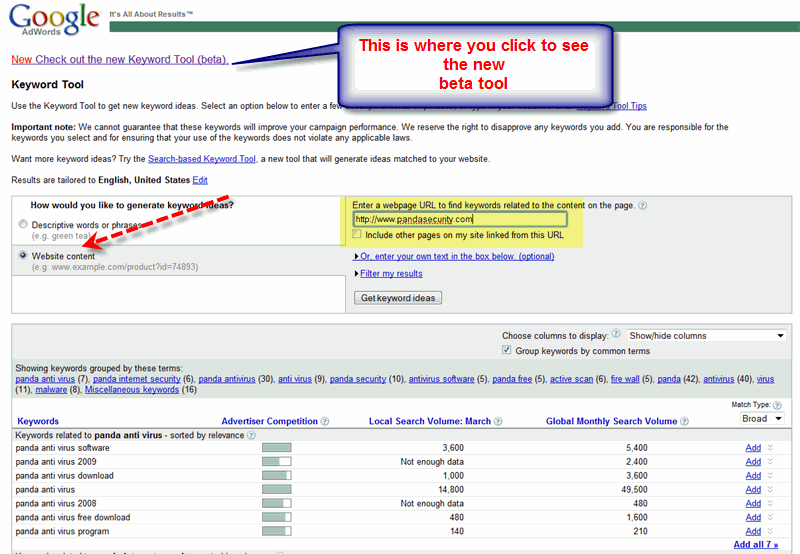
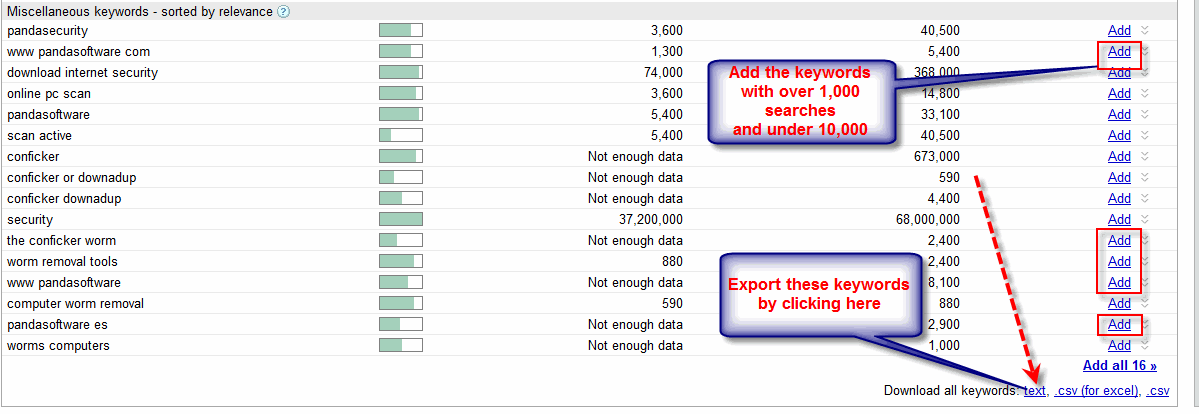
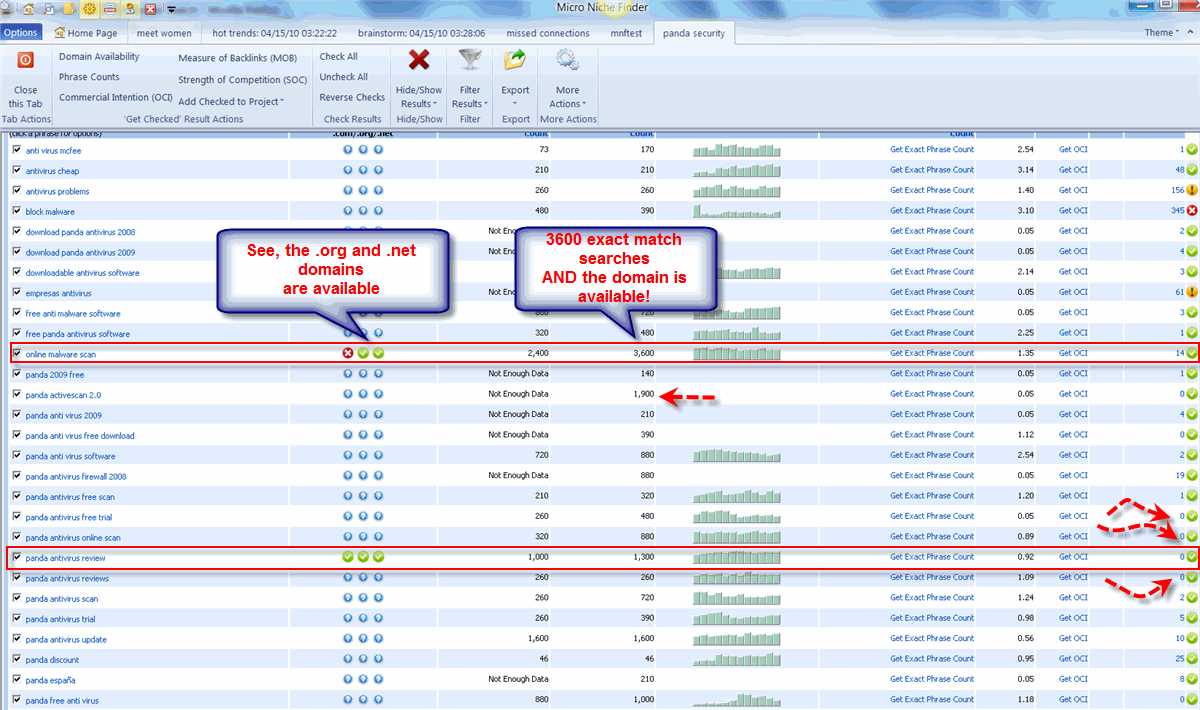
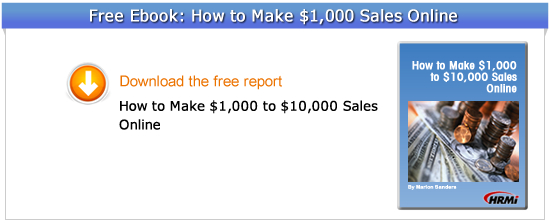
These tips are very useful.
Hope to implement them.
Thanks Marlon
Marlon, I am starting to 'fool around' with the idea of mini blogs like this, and you hit the nail on the head here! I will let you know how I'm doing after i take action!